ข้อความ Error ที่ปรากฏดังนี้
6:37:41 [mysql] This may be due to a blocked port, missing dependencies,
6:37:41 [mysql] improper privileges, a crash, or a shutdown by another method.
6:37:41 [mysql] Press the Logs button to view error logs and check
6:37:41 [mysql] the Windows Event Viewer for more clues
6:37:41 [mysql] If you need more help, copy and post this
6:37:41 [mysql] entire log window on the forums
ต้องบอกก่อนว่าเคสนี้เกิดขึ้นเมื่อผมรัน XAMPP แบบ Portable แล้วดันไปขยับสาย USB การเชื่อมต่อก็เลยหลุดไป หลังจากถอดสาย USB แล้วเสียบใหม่ XAMP ก็รันได้แค่ Apache อย่างที่เห็นในภาพ
หลังจากนั้นสิ่งที่ทำอย่างแรกก็คือ คัดลอก Error ไปค้นในเว็บแล้วลองทำไปเรื่อยๆ จนกว่าจะหาวิธีได้
xampp MySQL does not start
https://stackoverflow.com/questions/18177148/xampp-mysql-does-not-start
เว็บแรกทำให้รู้ว่าน่าจะเกี่ยวกับ Port
ก็เลยลองเปลี่ยนเป็นพอร์ตอื่นก็ Start ได้ทันที
You also need to change port 3306 to 3307 in xampp\php\php.ini
ก็มาเจออีกเว็บนึง
XAMPP MySQL port 3306 keeps reseting itself
https://stackoverflow.com/questions/31614378/xampp-mysql-port-3306-keeps-reseting-itself
ก็ได้วิธีมาแล้ว แต่ขั้นตอนมันไม่เหมือนที่เขาบอกไว้เลยนะ อาจจะเพราะเป็น Windows 10 เลยไม่ตรงกับเวอร์ชั่นที่เขาแนะนำไว้
แก้ปัญหา Control Panel ของ Xampp เปิดไม่ขึ้น - Xampp control panel is not showing
https://phpcodemania.blogspot.com/2018/05/xampp-control-panel-is-not-showing.html
PHP CI MANIA - PHP Code Generator
6:37:41 [mysql] This may be due to a blocked port, missing dependencies,
6:37:41 [mysql] improper privileges, a crash, or a shutdown by another method.
6:37:41 [mysql] Press the Logs button to view error logs and check
6:37:41 [mysql] the Windows Event Viewer for more clues
6:37:41 [mysql] If you need more help, copy and post this
6:37:41 [mysql] entire log window on the forums
ต้องบอกก่อนว่าเคสนี้เกิดขึ้นเมื่อผมรัน XAMPP แบบ Portable แล้วดันไปขยับสาย USB การเชื่อมต่อก็เลยหลุดไป หลังจากถอดสาย USB แล้วเสียบใหม่ XAMP ก็รันได้แค่ Apache อย่างที่เห็นในภาพ
หลังจากนั้นสิ่งที่ทำอย่างแรกก็คือ คัดลอก Error ไปค้นในเว็บแล้วลองทำไปเรื่อยๆ จนกว่าจะหาวิธีได้
xampp MySQL does not start
https://stackoverflow.com/questions/18177148/xampp-mysql-does-not-start
เว็บแรกทำให้รู้ว่าน่าจะเกี่ยวกับ Port
ก็เลยลองเปลี่ยนเป็นพอร์ตอื่นก็ Start ได้ทันที
You also need to change port 3306 to 3307 in xampp\php\php.ini
แต่...นี่ยังไม่ใช่ที่ต้องการ เพราะจะใช้พอร์ตเดิมอ่ะ ไม่อยากวุ่นวายไปเปลี่ยนซอร์สโค้ดส่วนของการเชื่อมต่อฐานข้อมูลอีก!!
ก็มาเจออีกเว็บนึง
XAMPP MySQL port 3306 keeps reseting itself
https://stackoverflow.com/questions/31614378/xampp-mysql-port-3306-keeps-reseting-itself
ก็ได้วิธีมาแล้ว แต่ขั้นตอนมันไม่เหมือนที่เขาบอกไว้เลยนะ อาจจะเพราะเป็น Windows 10 เลยไม่ตรงกับเวอร์ชั่นที่เขาแนะนำไว้
Ctrl + Alt + Delete
แต่ยังไม่ละความพยายามครับ กดมันไปเรื่อยๆทุกแท็ปให้ครบนั่นแหละ >O<
และสุดท้ายก็เจอสักที ^O^
มาถึงตรงนี้ก็ขอตัดจบตามรูปภาพด้านบนนี้เลยละกันครับ
จัดการ End Process รายการที่ชื่อ mysqld.exe ก็เป็นอันเสร็จพิธี
แก้ปัญหา Control Panel ของ Xampp เปิดไม่ขึ้น - Xampp control panel is not showing
https://phpcodemania.blogspot.com/2018/05/xampp-control-panel-is-not-showing.html

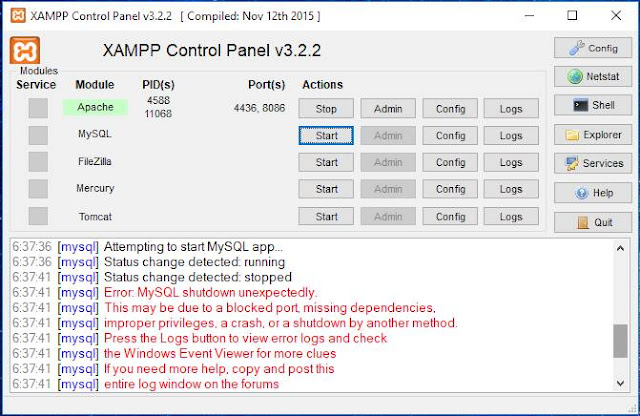



https://www.naenoi.com/story/752
ตอบลบแบบนี้ง่ายกว่าครับ
แต่เปิด database แล้วเปิดตารางไม่ได้ครับ แก้ยังไง
ลบ